
Obsługiwane urządzenia
| Device Type | Modbus TCP (Ethernet) | RS485 |
|---|---|---|
| Carlo Gavazzi EM24 | ✅ | ✅ |
notatka
Dostępno�ść ethernetu i rs485 zależy od dokładnego podtypy EM24, którego używasz.

Okablowanie
Urządzenie SmartgridOne Controller komunikuje się za pośrednictwem RS485 lub Ethernetu.
Ethernet
Aby poprawnie okablować ethernet: Postępuj zgodnie z wytycznymi dotyczącymi okablowania ethernetowego.
RS485
RS485 Wiring
- For correct RS485 wiring: Follow the guidelines for RS485 wiring.
- If the wiring shown in the table below is incorrect, please let us know.
- There is no general consensus in the industry about the usage of A and B for the RS485 polarity, so it may be counterintuitive and opposite of what you might expect for some devices.
| Device | SmartgridOne Controller model OM1 | SmartgridOne Controller model IG8 | RS485-USB converter | RS485-Ethernet converter |
|---|---|---|---|---|
| Terminal 41 / A- | RS485 A | RS485_POS | RS485 A | TX+ |
| Terminal 42 / B+ | RS485 B | RS485_NEG | RS485 B | TX- |
| Terminal 43 / GND | RS GND | GND | Not available | G |
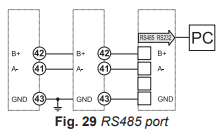
Konfiguracja
Sprawdź, czy licznik Carlo Gavazzi jest ustawiony na odczyt mocy importowanej i eksportowanej. Niewłaściwy tryb może prowadzić do:
- Braku odczytów zasilania, lub
- Zasilanie liczone jako pobór (oprócz 'rzeczywistego poboru')
Możesz to ustawić w menu konfiguracji 'MEASurE' na liczniku energii. Powinno to być ustawione na 'b'.
warning
To ustawienie może nie być dostępne w modelach certyfikowanych MID (numery modeli kończące się na PFA i PFB).
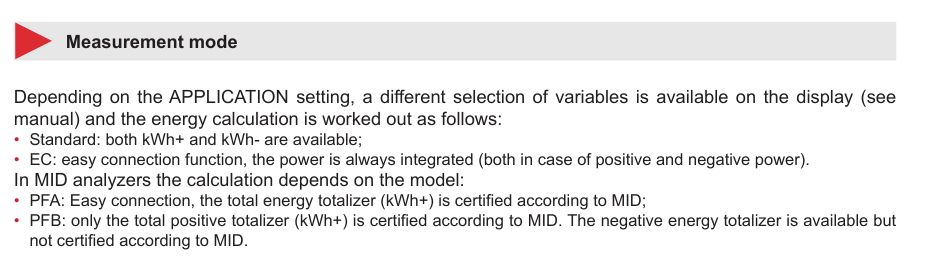
NOTE: RS485 Device Addresses
- You MUST give each device on the RS485 bus a unique address. Check the manual of the device on how to do this.
- Use lower addresses first (1, 2, ...) because the SmartgridOne Controller will find them faster!
- For each device, it is generally recommended to stick with the factory default baud rate, parity, and stop bits. The SmartgridOne Controller will scan on those first.
Ustaw adres Modbus w menu konfiguracji "Adres" licznika energii.